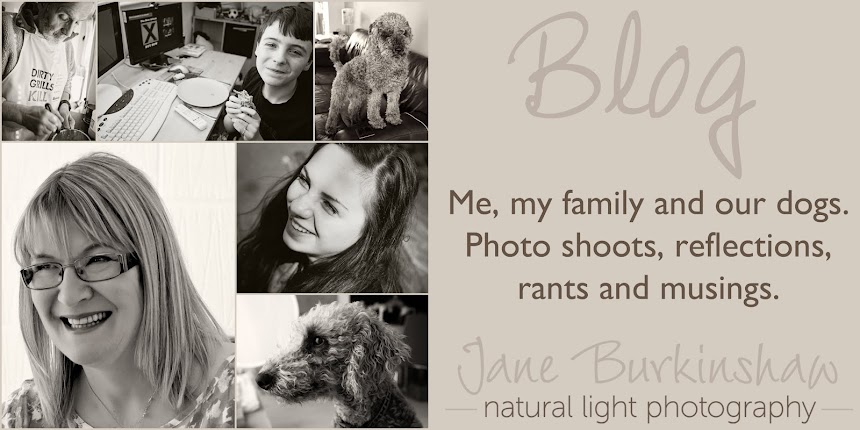|
| Click to enlarge |
I've been sorting through and editing photographs from last year's holidays, a lovely job to do in January, banishing grey winter skies with blue ones and having all the memories of summer sunshine come flooding back (I'm talking about holidays abroad of course, with sunny days a rarity in the UK last year!).
In June we went to Florida, did Disney and Universal for the first time and then had several days in Naples, chilling out by the pool and on the beach. Needless to say it was an amazing holiday and we have so many great memories... and far too many photographs! Having decided to make a photo book and some collages for the kids' rooms I've been having a hard time deciding which shots to delete and which ones to use.
One disadvantage of the digital camera is there is almost no limit to the amount of images we take - and inevitably we take too many and I'm no exception! But as a professional photographer the vast majority of my shots are, as you'd expect, in focus, well composed and correctly exposed. This makes it hard to delete any but of course it's great to have so many lovely photographs.
I'm just about getting there now, having reduced around 800 photos to more like 300 to include in the photo book. I'm going to ask the kids to select about 50 of their favourite pictures to create a poster sized collage for their rooms. In this way our once in a lifetime holiday will continue to live on in our minds and the photographs won't be hidden away on my hard drive.
If you are planning your holidays for 2013 and would like to learn how to take better photographs, book a one to one session with me. I can tailor the training to your needs, whether you use a camera phone, compact camera or SLR. And if you would like to know how to best edit your pictures and how to create stunning collages and photo books I can show you how to do that too.
By Jane Burkinshaw. Share this post by clicking on one of the Share buttons on the right hand side. I'd love to hear your comments too!